Hey everyone,
For those who have been living under a rock for the last three months, Social Savanna is a social network built for Imgurians, by Imgurians, at the request of Imgurians. You need to have been on Imgur for a month to join.
For everyone who does know, 🙂 hey!
So, it’s been about two weeks since we’ve updated you, but that’s because we have been busy and made quite a few changes for you.
We’re still developing away and have some more Imgur integration planned for this week. If you have any suggestions, please send them our way. 🙂
James (TheBritishAreComing)
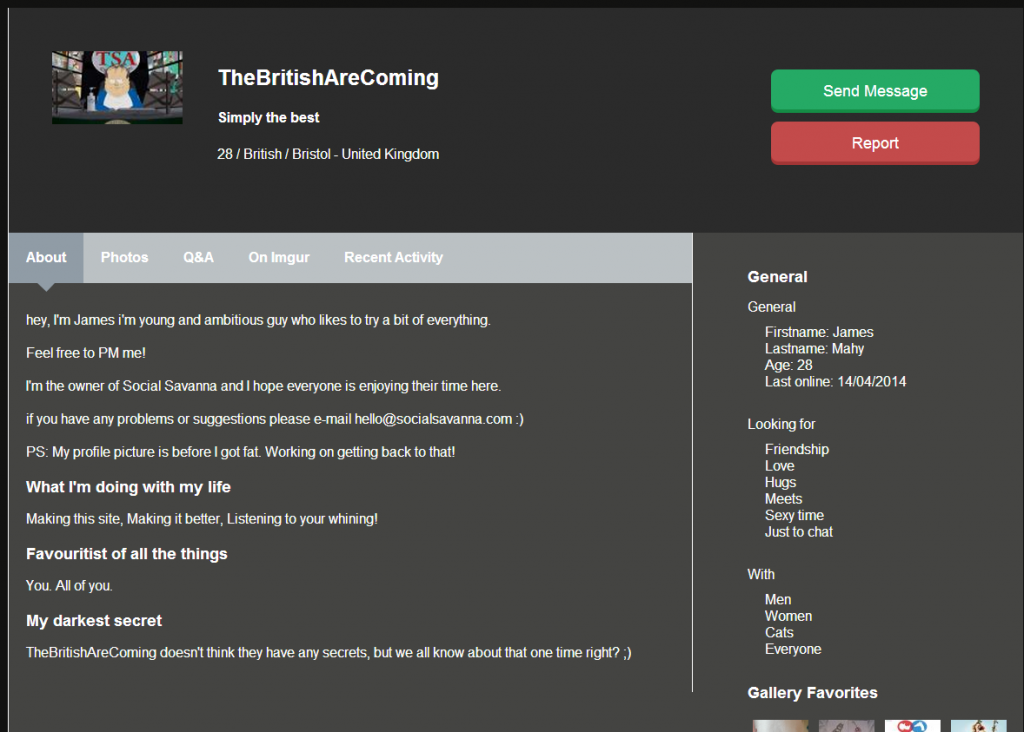
Profiles now have both tabs and taglines!
You can also add more information about yourself, such as “What are you doing with your life?”, your “Favourite things” and “Darkest secret”.
We’ve added your public Q & A to your profile, as well as your recent activity on the site (anything that you have kept “private”, other Imgurians won’t be able to see).
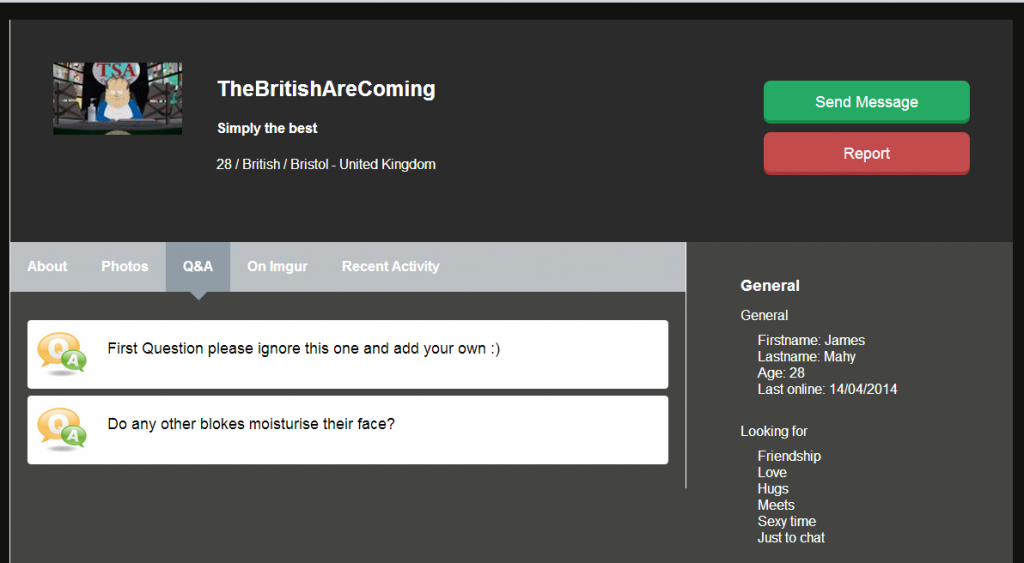
The Q & A tab in your profile will show the questions you have answered publicly.
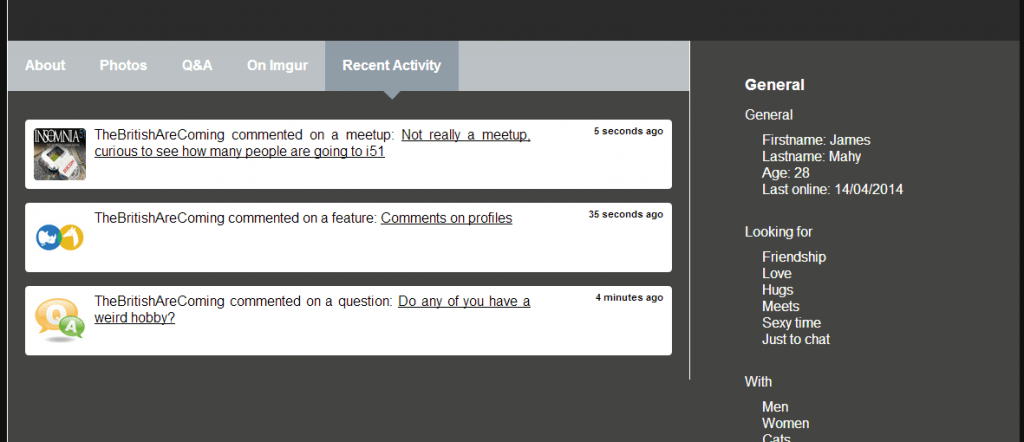
The “Recent Activity” tab shows your general activity across the site, including when you comment or add a meetup, feature or Q & A (when done publicly).
This will be extended into a Facebook-like feed which will have filters to filter out who you do or don’t want to see.
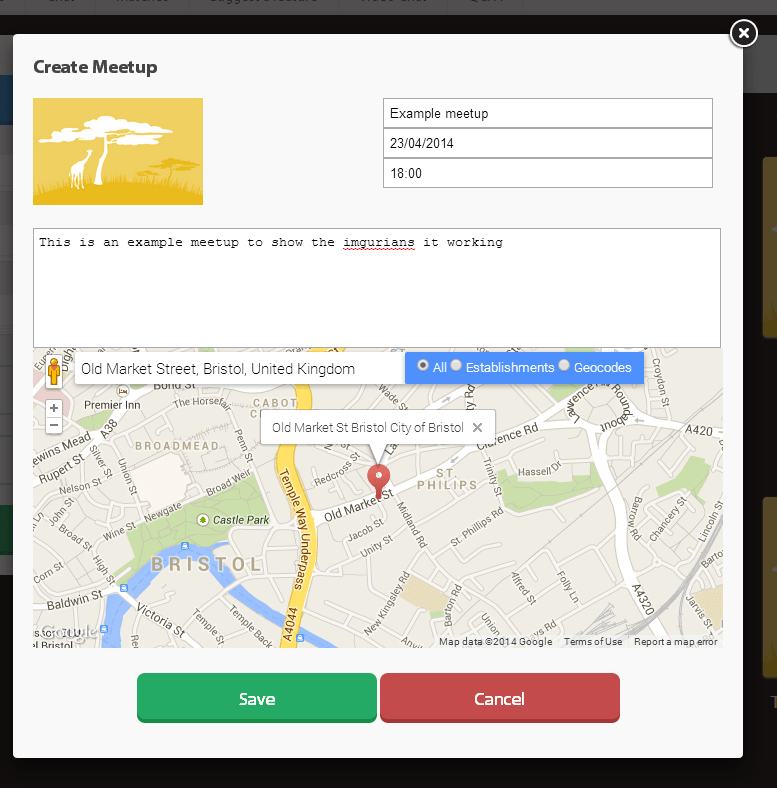
Meetups have had a big upgrade! We have gotten rid of the chunky location box and, instead, have added a map and location box with auto-complete.
You can now also edit Meetups!
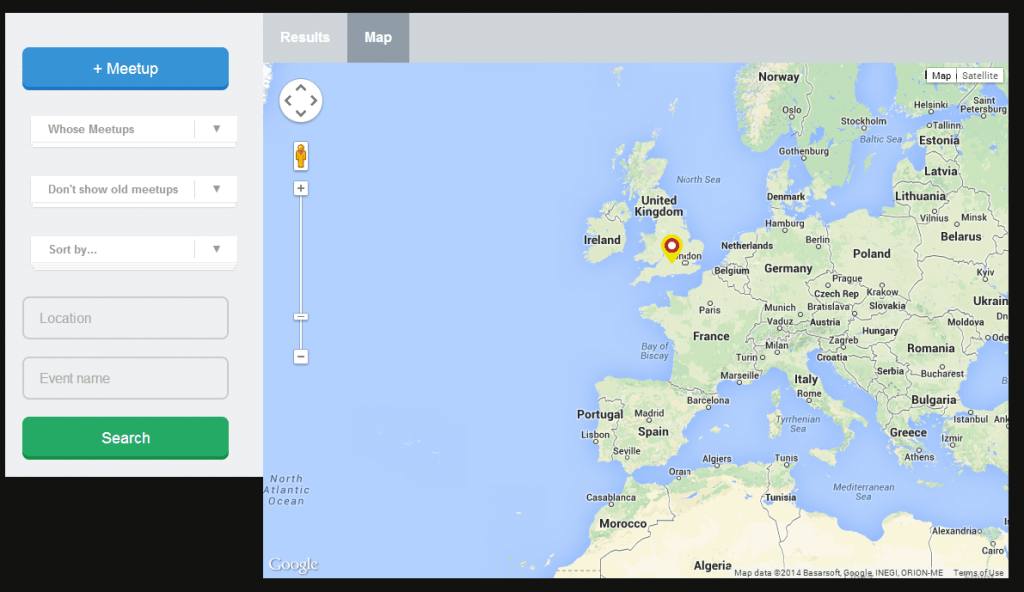
We have also added maps to the Meetups section. If you want your Meetup to show here, please go into Meetups, edit it and set the location properly. 🙂
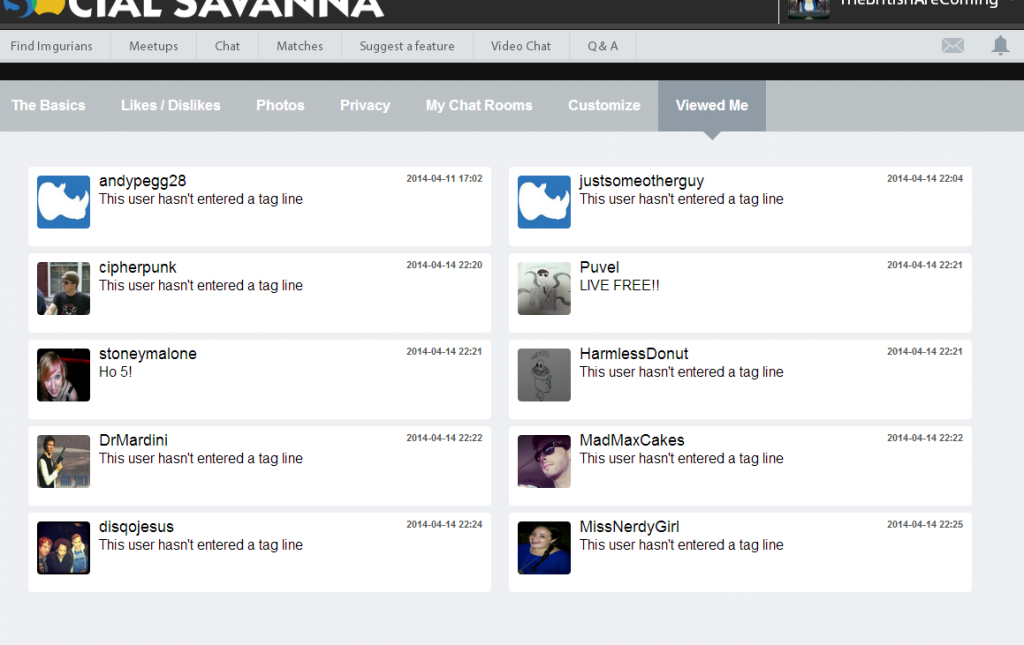
We have added Premium Subscriptions this week, and they allow a user to:
* Remove ads
* Change chat colour
* Create your own chatrooms
* Customise your profile
* See who’s viewed your profile
* Upload photos up to 10mb
* Show five or more pictures on your profile
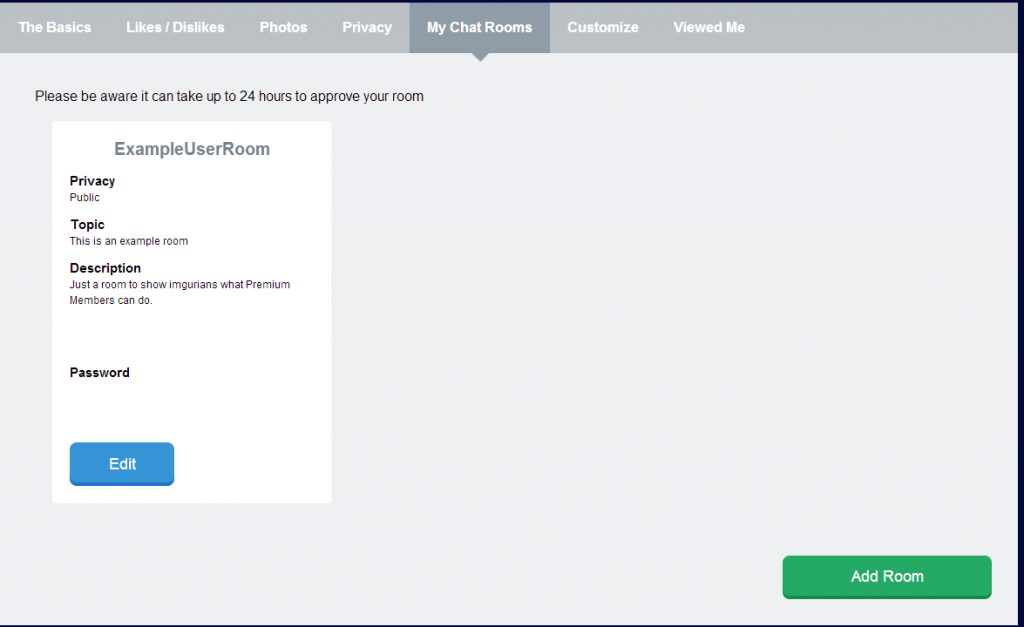
Adding chatrooms for your friends is simple. You can make a maximum of three rooms, and only one can be public (we did it this way to reduce clutter!).
You can also password-protect your rooms.
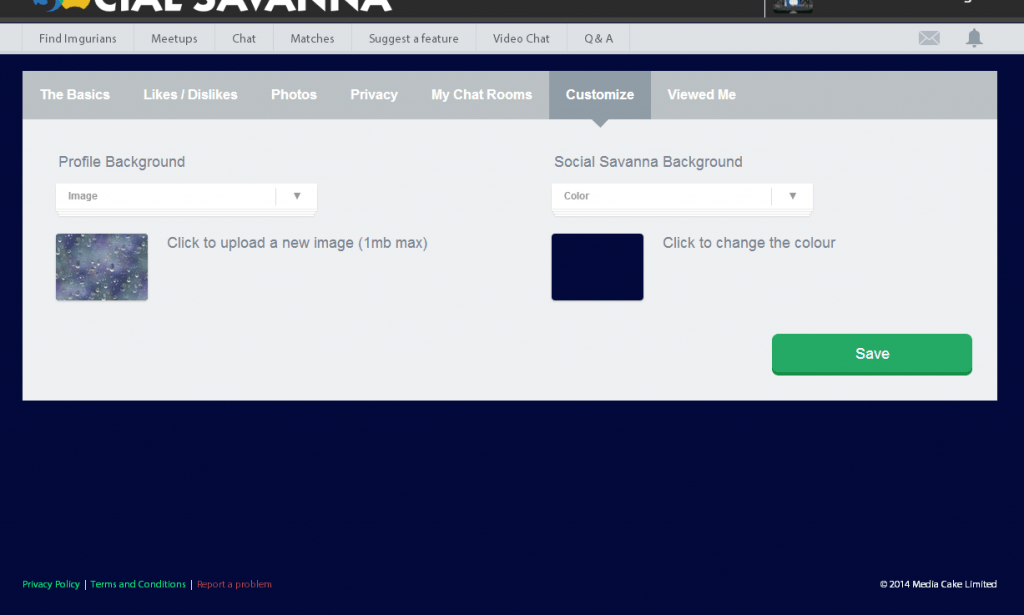
Again, with the Premium Subscription you can set your profile background for how other users will see it, and set the background for the site for how you see it. This can be done as either a colour or an image.
We will extend this later to include some different profile templates and font customisation, so you will be able to make your profile stand out (without going too far, like MySpace).
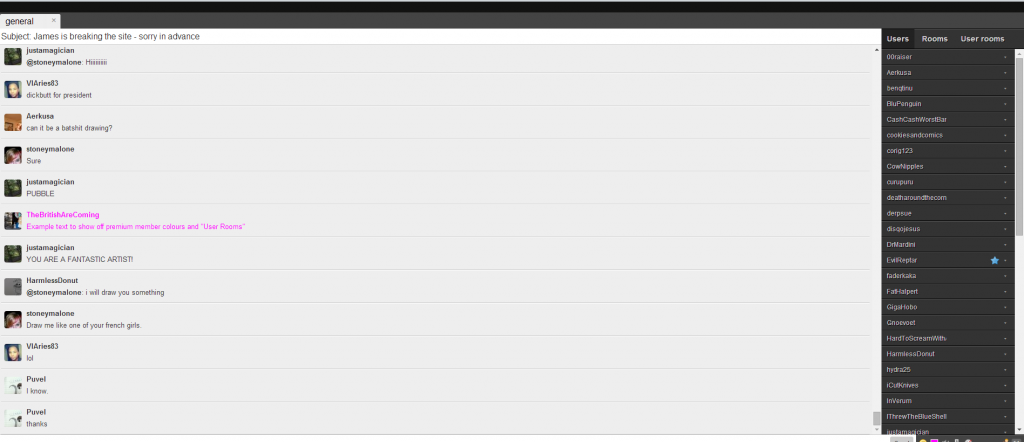
And finally, Premium members can choose different colours for their chat text (including pink, as requested!).
 Let’s go!
Let’s go!
 We Didn’t Choose This Life, We’re Just Living In It
We Didn’t Choose This Life, We’re Just Living In It
 I AM STILL ALIVE
I AM STILL ALIVE
 Squid James
Squid James
 Demolition Man
Demolition Man
 Guess who’s back, Back again!
Guess who’s back, Back again!
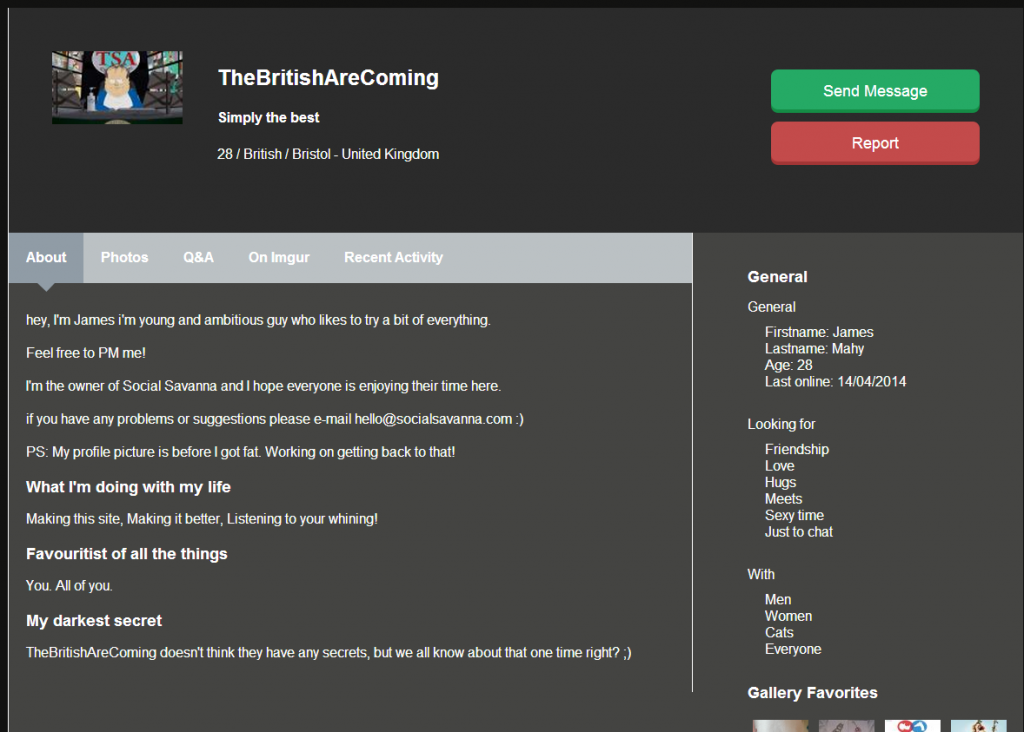
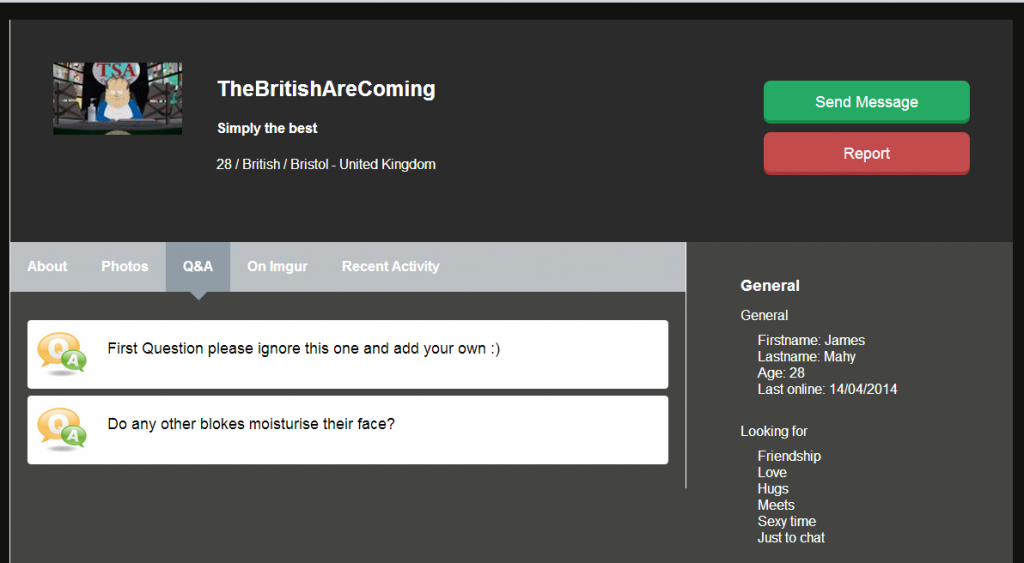
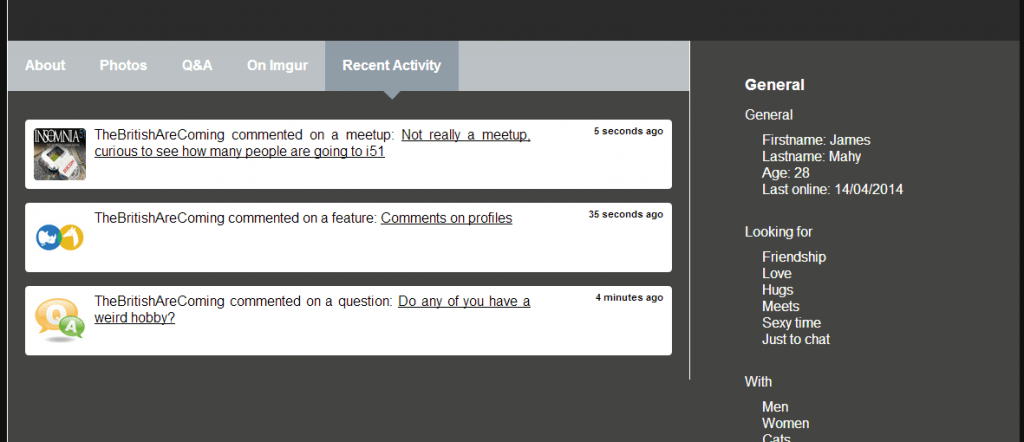
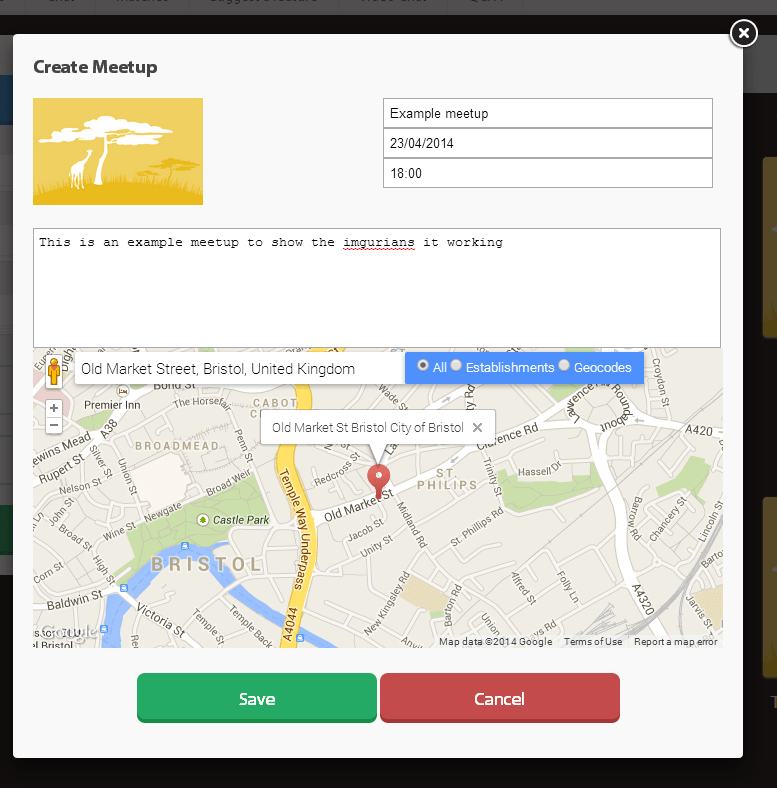
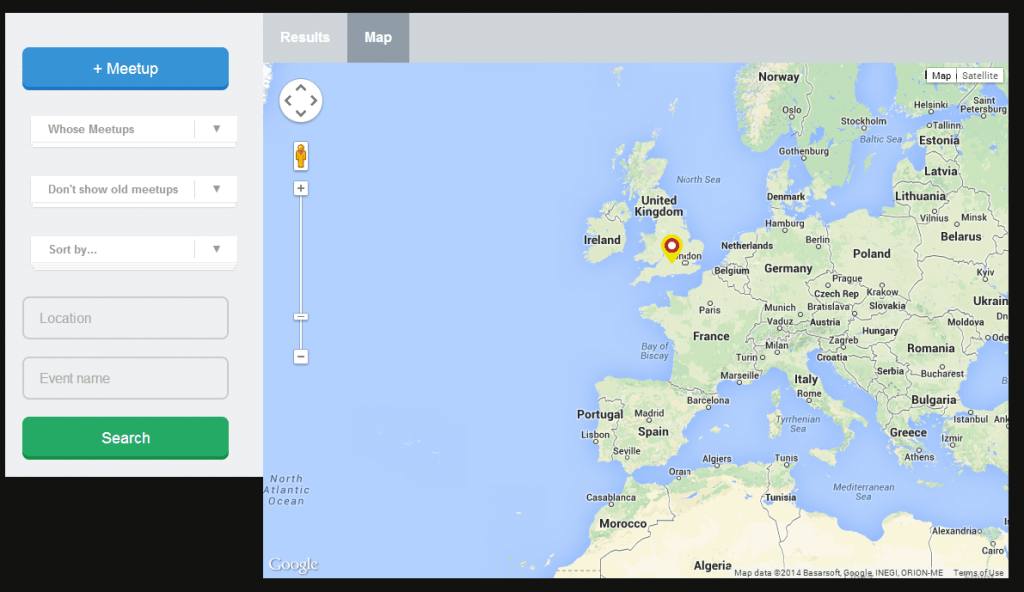
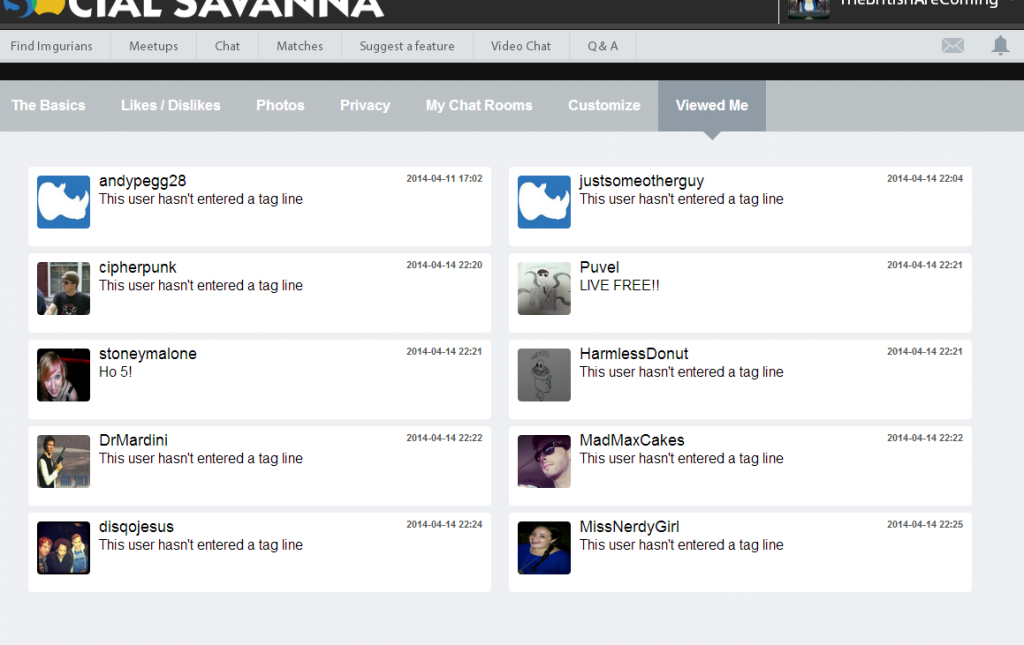
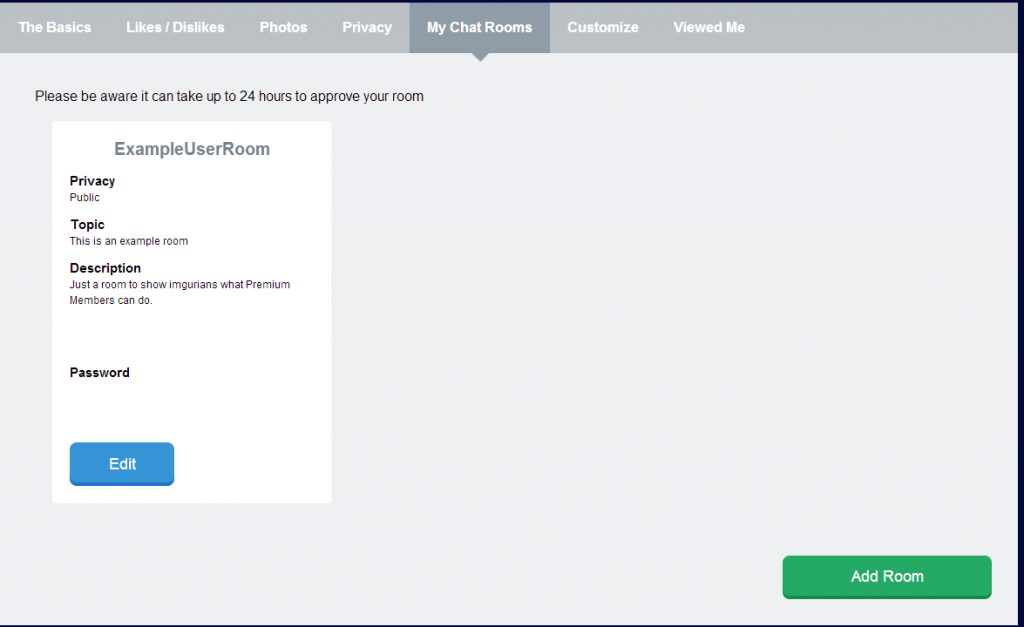
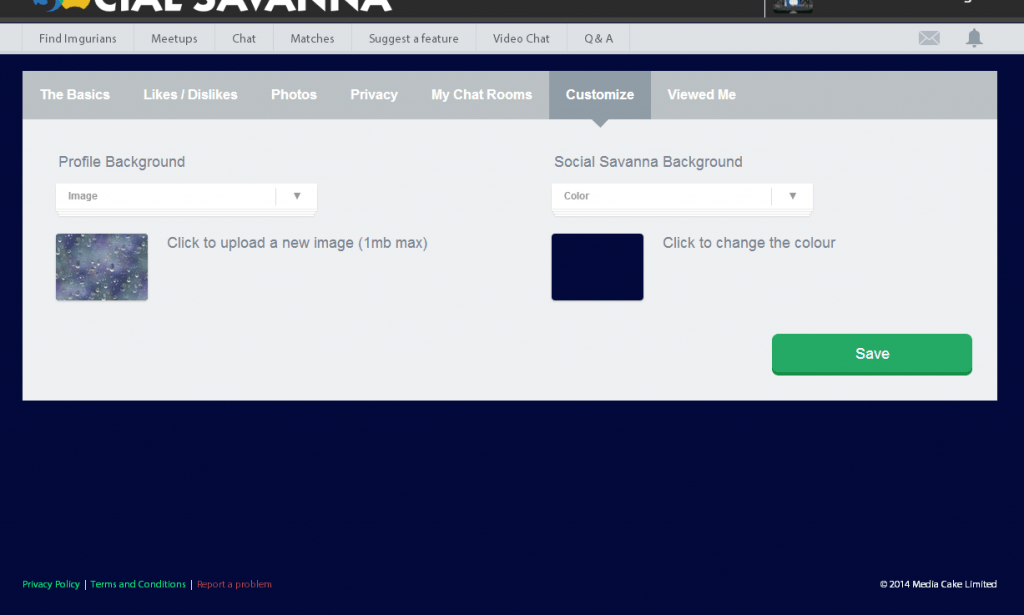
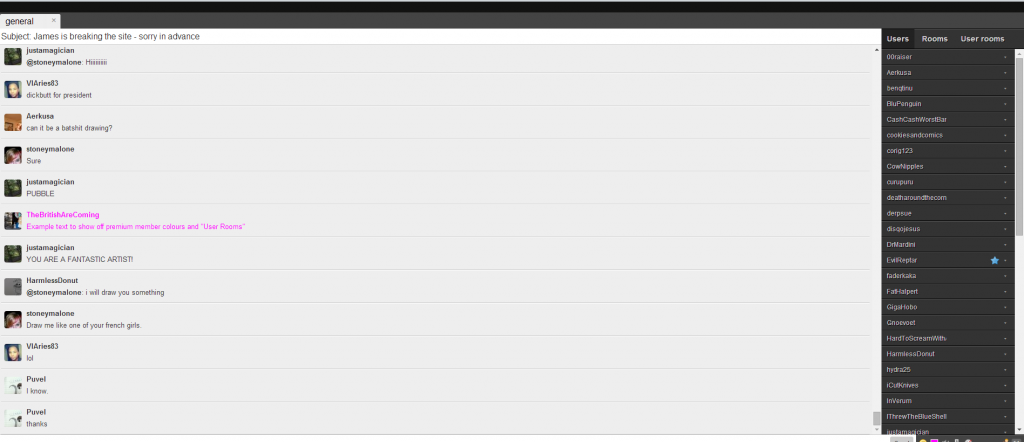
 Become a patron
Become a patron